Demo Version/ Pattern Viewer
With this free working demo version of WinStitch, you can open, view, and print the sample charts supplied, and any free charts from the Ursa Software web site.
You will be able to open and print .PAT files from PCStitch versions 4 to 7 (some of which are marked as read only)
Using the demo , you will be able to try out all the facilities of the program, and you will be able to save your work, but once saved you will need the full program to print it.
(You can print any of the sample charts supplied, as long as they have not been amended.)
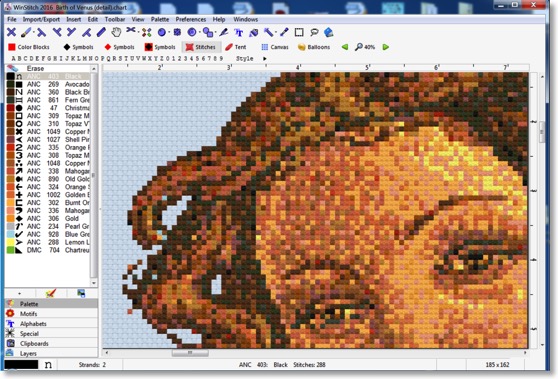
Installation:
Remember: You will not be able to print any new designs you create in the demo version - only sample files.
But if you create something you need to keep, SAVE it, and the full program can print the file.
Click the icon below to download the file winstitchdemo.exe
You will be asked to SAVE or RUN the file.
If you save the file, double click it to run it after downloading.
You may be asked to confirm that the file is OK to run.
Our downloads are virus free and are safe to install: allow the install to continue.
Icons will be added to your desktop and the Start Menu.
If you use Avast Virus Checker
Avast has a feature called ‘Reputation Services’.
Because we don’t have many thousands of users, Avast hasn’t yet added us to it’s database.
On some machines, this causes the app to not start, while Avast tries to check the database,
even though our code is safe, code-signed, and will show no threat when scanned.
Workaround: untick Reputation Services, or use a different virus checker.
Windows SmartScreen Filter
A ‘feature’ in Windows 7 ,8 and 10 is SmartScreen Filter.
If you have this turned on, it may try its hardest to make it difficult for you to use the download.
Sorry about that.
(In August 2015 we started code signing our apps for your security, which means these messages should disappear eventually)
But until then, Windows may report that this software is ‘not commonly downloaded’
(Thats not unreasonable: Winstitch doesn’t get downloaded as much as Adobe Acrobat, to pick an example.)
It also says ‘This program might harm your computer’ WinStitch will not harm your computer.
However, it then only seems to offer you the choice of ‘Don’t Run’ or ‘Delete’.
That’s not very helpful. You may need to choose the ‘More options’ option: see below…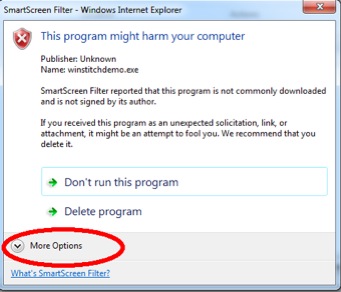
and finally you will see the option to run the application anyway.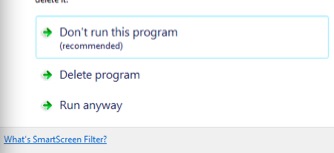
We do not recommend turning SmartScreen filter off.
It may protect you in the future.