How to use Onion Skin mode to simplify a photo.
This section was prompted by the following question:
When I convert a photo of a building, I don’t want to stitch every brick. How can I make a simpler design?
When you convert a photo, the program will ‘see’ all sorts of colors in the photo and try to convert them. Sometimes all you want is a good solid color.
Using Onion Skin mode is the best way to do this: you can see a photo ‘under’ the grid, and you draw over it, instead of allowing the program to do the conversion.
This also gives you full control of the colors used.
How to use Onion Skin
First, decide how big your design will be, ( we chose about 200 stitches wide here)
and create a new blank chart of the right size.
(See getting started)
Then, go to the View menu, and choose Onion Skin/Add
Click ‘Select Image’ and choose the photo.
(You can use ‘Pale Image’ if you want the photo to be less strongly colored)
Click OK
The chart will now show the photo behind the grid, like this: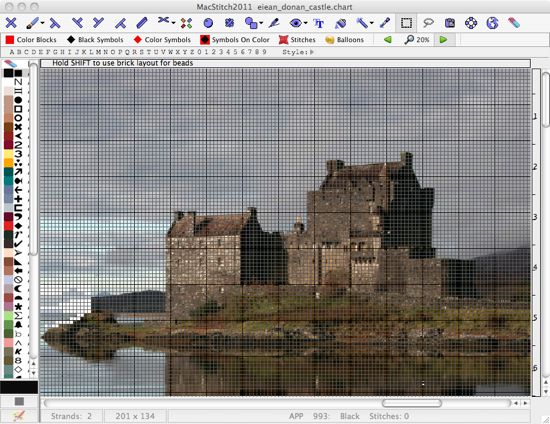
(This is not a converted image. It is just showing the castle instead of a white background.)
Now we need to draw on top of the image using simpler , solid colors.
I chose a brown color from the palette, and colored in the roof: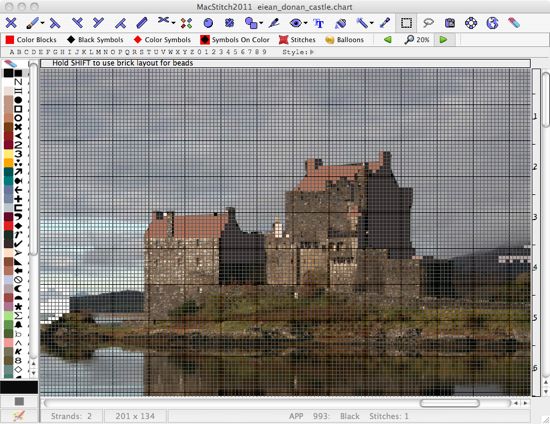
Next, I chose lighter colors and drew solid walls.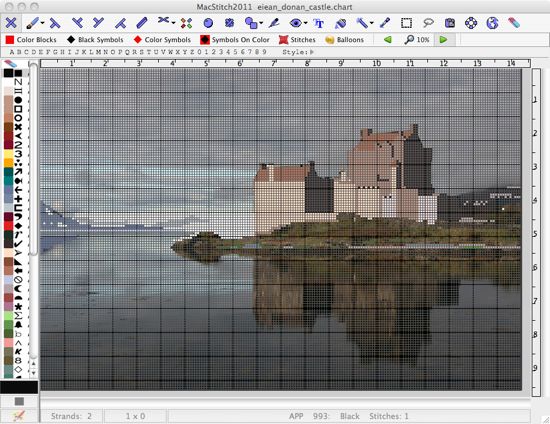
Next, some broad strokes using the brush tool, to add greenery for the island: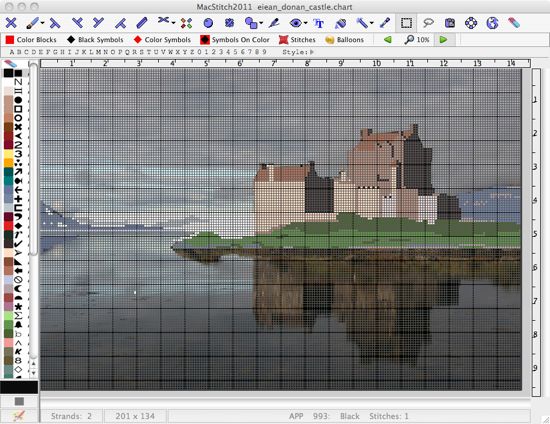
Now, I used the SELECT tool from the toolbar, and selected the castle.
From the popup menu, I chose ‘Flip this area upside down’
And pasted the castle below, giving the reflection.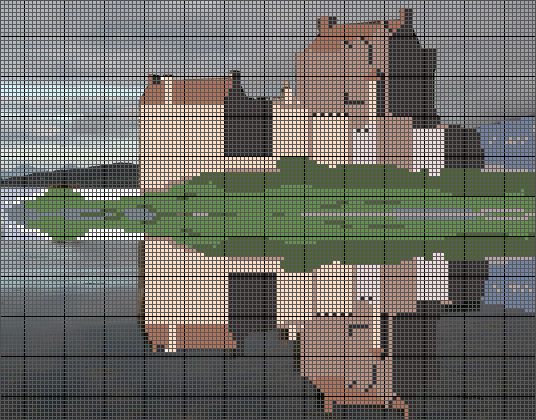
But the reflection should be darker, so I chose slightly darker colors, and used Flood Fill to replace the colors with slightly darker shades.
And to make it look more like a reflection, I added streaks to either side of the solid areas.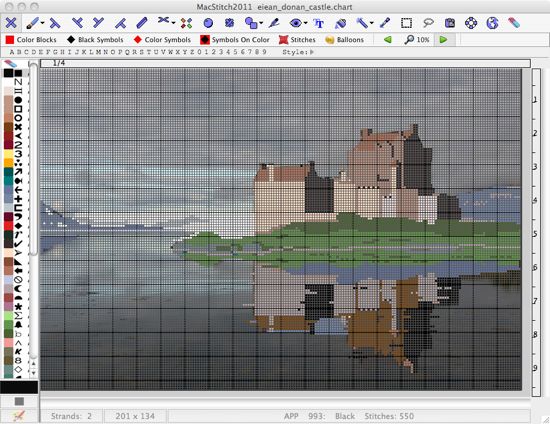
Next, I used a combination of drawing large brushstokes of color, and flood fill, to generate the water of Loch Duich, and the sky.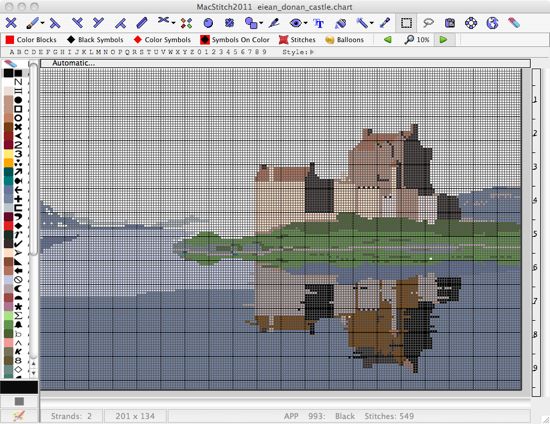
Now all that remains is to perhaps add some backstitching with the automatic outline tool, like this: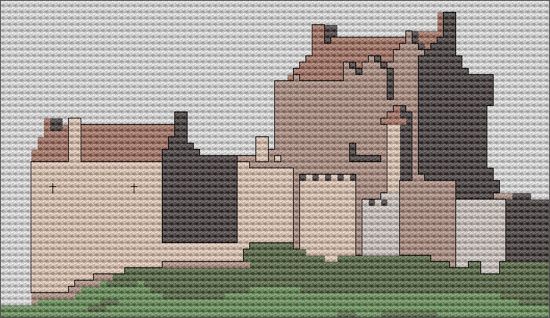
You can download the chart here if you want to use it, or develop it further.