MiniStitch
NEW! - The simplest cross stitch software.
For Mac OSX, Windows, and also Linux!
No ads, no banners, no in-app purchases , no subscription, and no nagging to upgrade.
What is MiniStitch?
MiniStitch is the latest software product from Ursa Software, makers of the popular WinStitch and MacStitch cross stitch design products for Windows and Mac machines.
Unlike these advanced products, MiniStitch has been designed to offer the simplest cross stitch experience possible for your computer.
Based on our long experience of cross stitch design in the home, we know that the regular addition of feature after feature to the professional products, can also lead to a situation where the newcomer can easily feel out of their depth by the array of choices, buttons, menus, and preferences.
So MiniStitch is the simplest to use software for cross stitch that you can get.
It's true: we now offer free cross stitch software, and cross stitch software for Linux.
(Which you DON'T need a compiler to use!)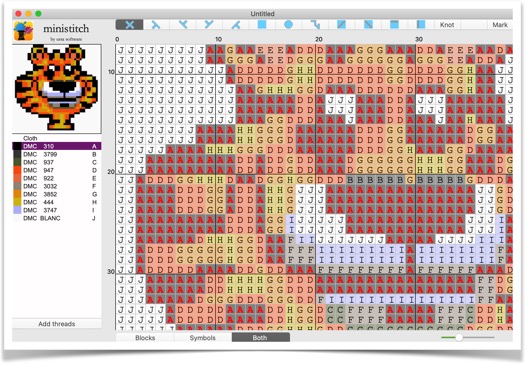
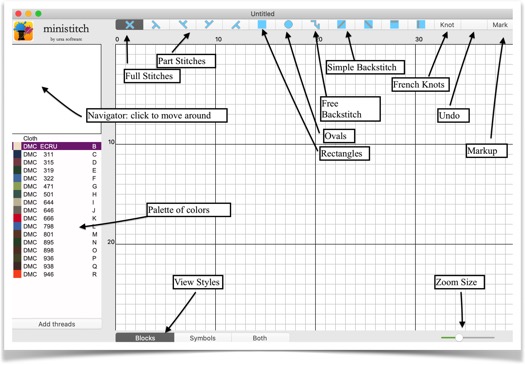
MiniStitch is supplied in two forms:
- Free
- Home
How do the versions differ?
In the Free edition,
- you can create a new chart which has a maximum size of 100 stitches .
- This is big enough to make a coffee-time cross stitch design of about 7 inches square on 14 count Aida, or one of 10 inches for 10 count diamond painting.
- You can import images , converting to up to 50 different thread shades in any one design.
- You can draw freehand using mouse or pen, draw rectangles , ovals, backstitches and knots.
- And you can markup your work as you stitch, on screen.
- The free edition is completely free of charge, without adverts or in-app purchases.
In the Home edition,
- You can create a new chart which has a maximum size of 200 stitches .
- This is big enough to make a cross stitch design of 14 inches square on 14 count Aida, or one of 20inches for 10 count diamond painting.
- You can import images , converting to up to 70 different thread shades in any one design.
- You can draw freehand using mouse or pen, draw rectangles , ovals, backstitches and knots.
- You can markup your work as you stitch, on screen.
- And you can create PDF files with the whole design on a page, with a key.
- The PDF can be printed, or viewed onscreen.
- The Home edition is a paid-for application, without adverts or in-app purchases.
- The fee is one-time-only, not a subscription.
If you have any concerns about suitability, or compatibility, please try the Free edition on your system before purchase, and be familiar with the manual below before purchase. If it isn’t in the manual , it isn’t in the application.. :)
MiniStitch is supplied as-is and is intended for home use.
If you need a specific feature and it is not described in the manual (see below), or if you wish to create charts for sale, please consider our bigger apps WinStitch and MacStitch which have tools designed to aid you in this.
The purchase price of the Home edition does not include business support.
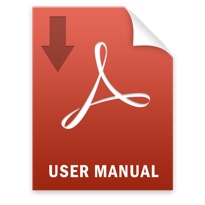
Ready to try it?
Click a button for your machine type to download your choice.
(Free edition will be zero price at checkout)




