Diamond Painting?
Meet Diamonds!
Over the last 25 years , we have developed MacStitch (for Apple Macs) and WinStitch (for Windows machines). Same great app, one for each kind of computer.. now we have a new app "Diamonds" , greatly simplified, and with Diamond Painting at its heart.
Current Version: 1.01
Mac works on all OSX from 10.9 onwards including Catalina/Big Sur/Monterey/Ventura and M1 / M2 devices.
Windows from Windows 7 upwards, including Windows 10 and Windows 11, including Windows ARM
(Note: Windows 10 or 11S mode does not allow you to use apps that are not bought from the Microsoft Store.
You need to upgrade to 'Home' edition (its free)
Turn your own photos into charts - use clip art or images copied from the web (copyright may exist in these images so be careful if you wish to sell the designs afterwards)
From start to chart in minutes!
The app lets you import scanned photos or clip art, chooses suitable colors for you, and converts these into designs using colors from commonly available Diamond drill makers
And of course, the more artistic could design their own creations using little more than the mouse.
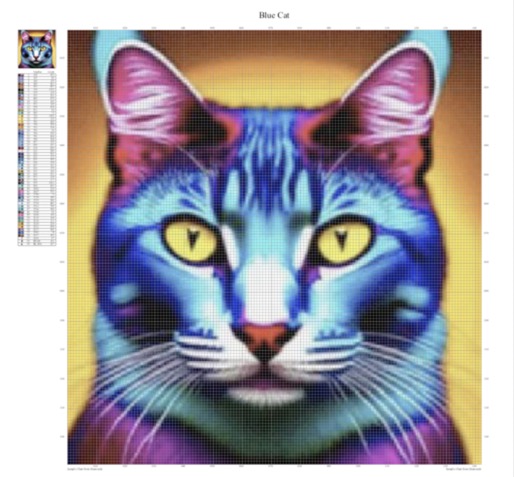
Sample chart in PDF form (click to see the PDF)
How was this made?
Watch the short video here, by clicking the screenshot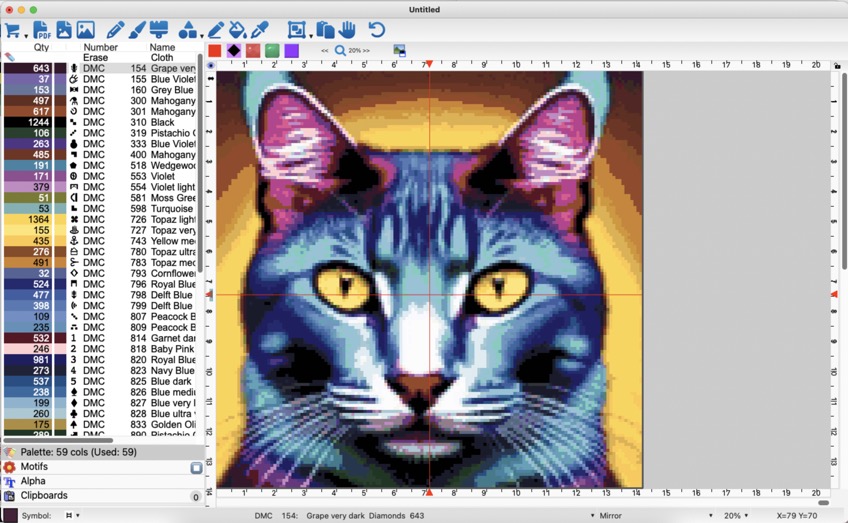
Want to see the manual? Click here:![]()
Create an exact-size PDF file of your work, adding title, copyright, logo…
Export to high resolution PNG or TIFF if you prefer
Drawing tools include squares, circles, flood fill, search & replace, multi-level undo.
Menus will display in English, French,German, Italian, Dutch , Ukranian or Spanish



