What's new in the 2020 edition?
(compared to the last build of the 2019 versions)
NEW FEATURES
Favourite symbols option
The app ships with a number of different symbol sets.
You can choose which one you prefer in the preferences screen, using this option:
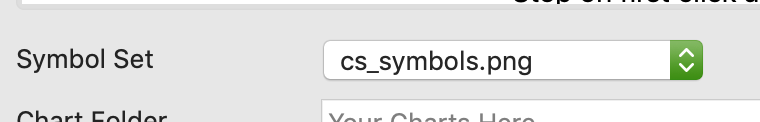
Preferred symbols option
Each 'set of symbols' has up to 253 actual symbols to choose from.
Thread sets such as DMC have more than 450 colors.. so it isn't sensible to try to allocate one symbol to every color in the range.. we just don't have enough.
However, you can hint to the app that when you use DMC 310 (for example), you would like to use a heart symbol.
To do that, you can tick the 'use as preferred symbol for this thread' checkbox (illustrated here) at the point you allocate a particular symbol to a thread by hand.
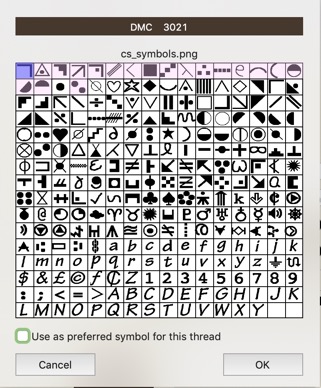
This choice will be remembered and 'tried' first when importing a picture at a later time.
Photoshop .ACO output
You can save the current palette or a whole set of threads as an .ACO file - color swatch for Photoshop.
For those who want that kind of thing!
Nudge Layers
If you place a layer on screen, you can now move it around by a square at a time, using the nudge arrows, instead of trying to drag it about with the mouse.

Resize Layers
if you have a layer and it is too large, you can now resize it to a smaller area, using this tool:
Edit Layers
If you want to amend what a layer contains, you can now edit it in a new window. When you are finished making changes, close the window and the main screen will be updated to suit.
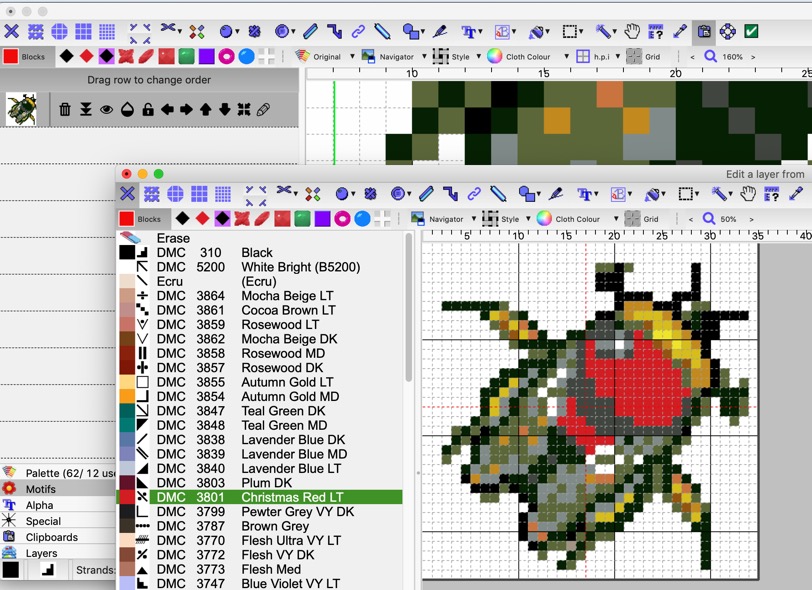
Text to stitches shows text against chart and can paste directly. Also allows color changes
When turning TTF text into cross stitched words, the preview screen now shows the chart with the letters overlaid.
And you can choose any color from the existing palette to be used for the stitches.
The words can be nudged around using the blue arrows to get them precisely placed.
To get multiple lines of text, remember to press Enter at the end of a line - the pasted text doesn't 'wrap' in the same place as the text entry box (we're working on that)
Paste Now button places the letters in the previewed position immediately.
Paste lets you place the letters by hand, like the older versions did.
Paste as a layer does the same, but by adding a layer that can be moved later if need be.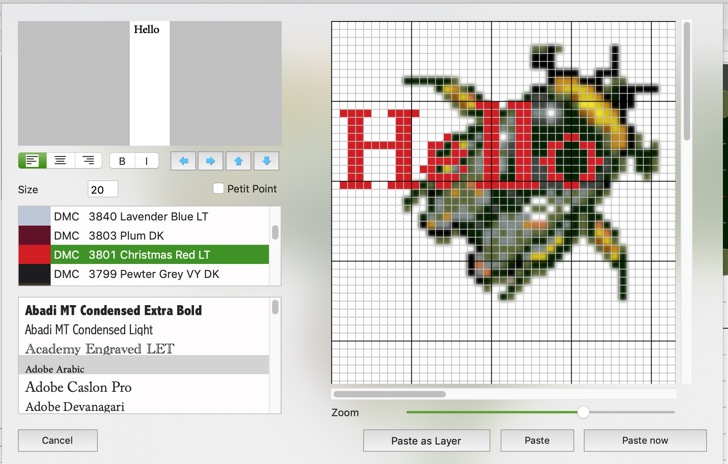
Progress Marker: Some people like to work ‘top down’ on screen. So we have added a progress marker, (which is similar to the pink guidelines you can add by clicking in the ruler), but appears as a blue border around a horizontal row.
To set the position of the progress marker, RIGHT click (or CTRL-click) in the vertical ruler, instead of using left click.
Circular selection
When selecting an area, we already had 'rectangular' and 'lasso' selections.
New we have added the ability to select an oval area.
This is useful if you have an imported picture and want to lose the outside , in an oval frame.
Just select the area, then choose 'erase background' from the Edit menu!


Fill with hatching .. (premium only)
As well as filling an area with color, or a copied motif, you can now fill an area with hatching of small backstitches, in the current color.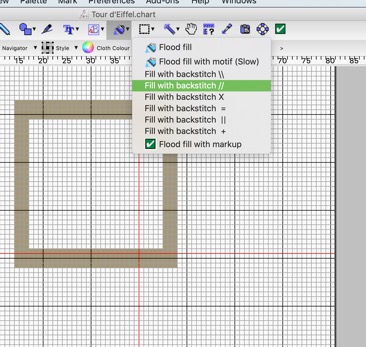
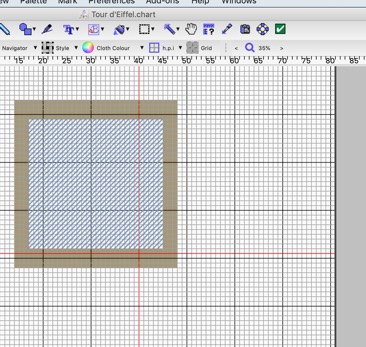
Walls effect in framed view
With around 20 different 'wall' textures, you can now visualise your designs inside mounts, in a variety of frames, against a variety of walls.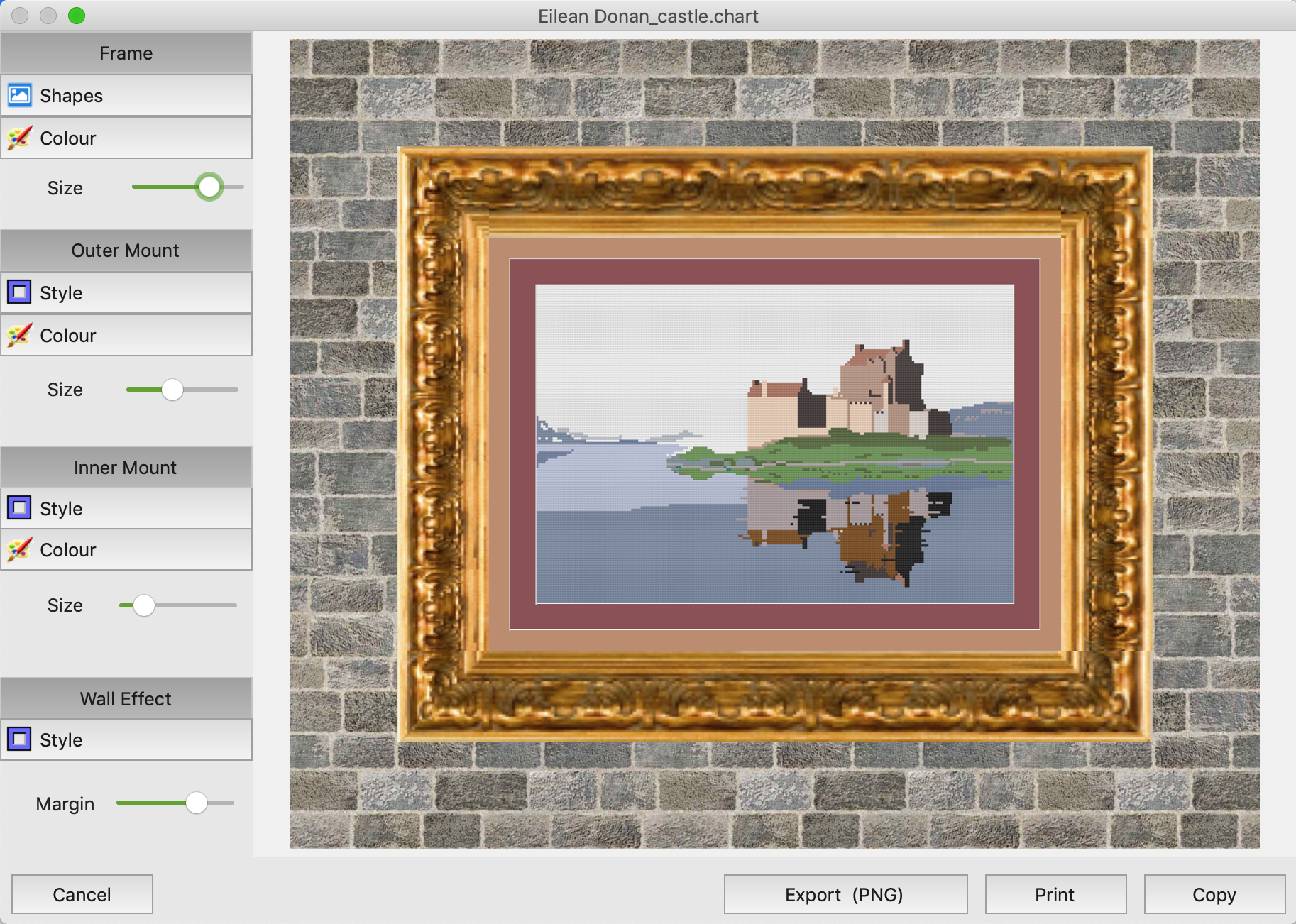
New 'Wide 10' Backstitched font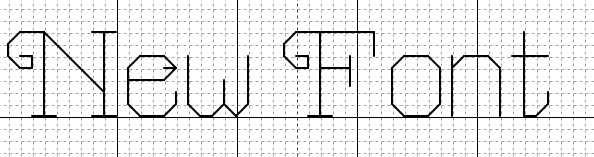
New 'Classic ColorWorks Thread set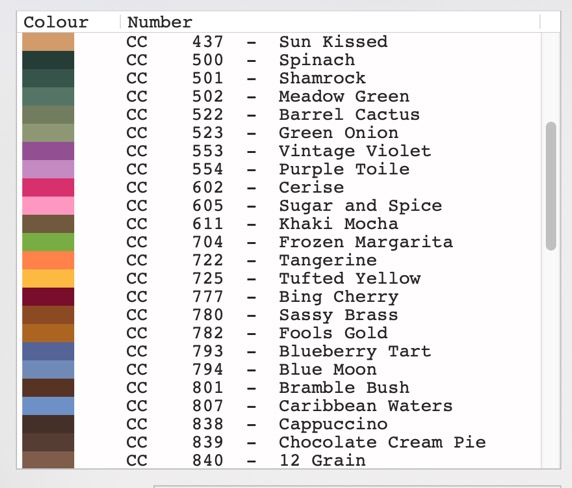
Can have up to 8 chart windows open at one time if memory allows
Omit types of stitches for output when exporting to PDF
Want a backstitch only output? No problem..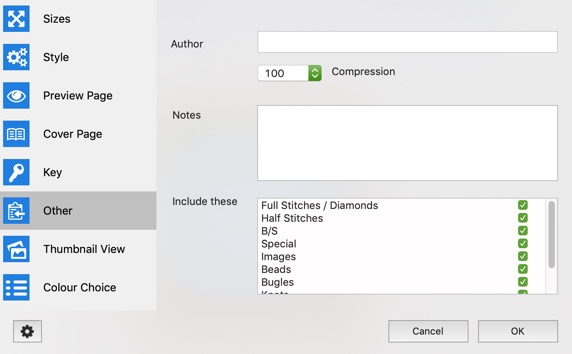
Added Tabloid page size for PDF export
Changed 'Convert design into', 'Brighten using' and 'Change Comments to' so that they use a dialog instead of huge menu
Crochet preview
Crochet output can now generate a 'stitched view' that resembles crochet, much like the cross stitched view we already had.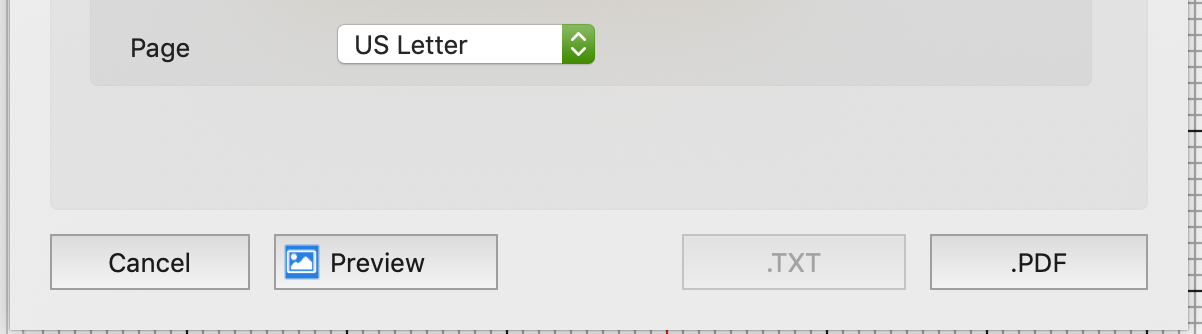
New 'Mirroring' Options
Mirror horizontally, Vertically or 4 way - as you draw, mirrored stitches will appear in other parts of the design.
Also Rotational symmetry .. 4 copies of what you draw, where each has been rotated through 90 degrees
Mirroring respects backstitches, special stitches, flood fill (full stitches only), & filled shapes
Mirror options preview:
Added 'export this page' to the print dialog, preview pane.
So if you just want a single page as a PNG file, click the button and there it is!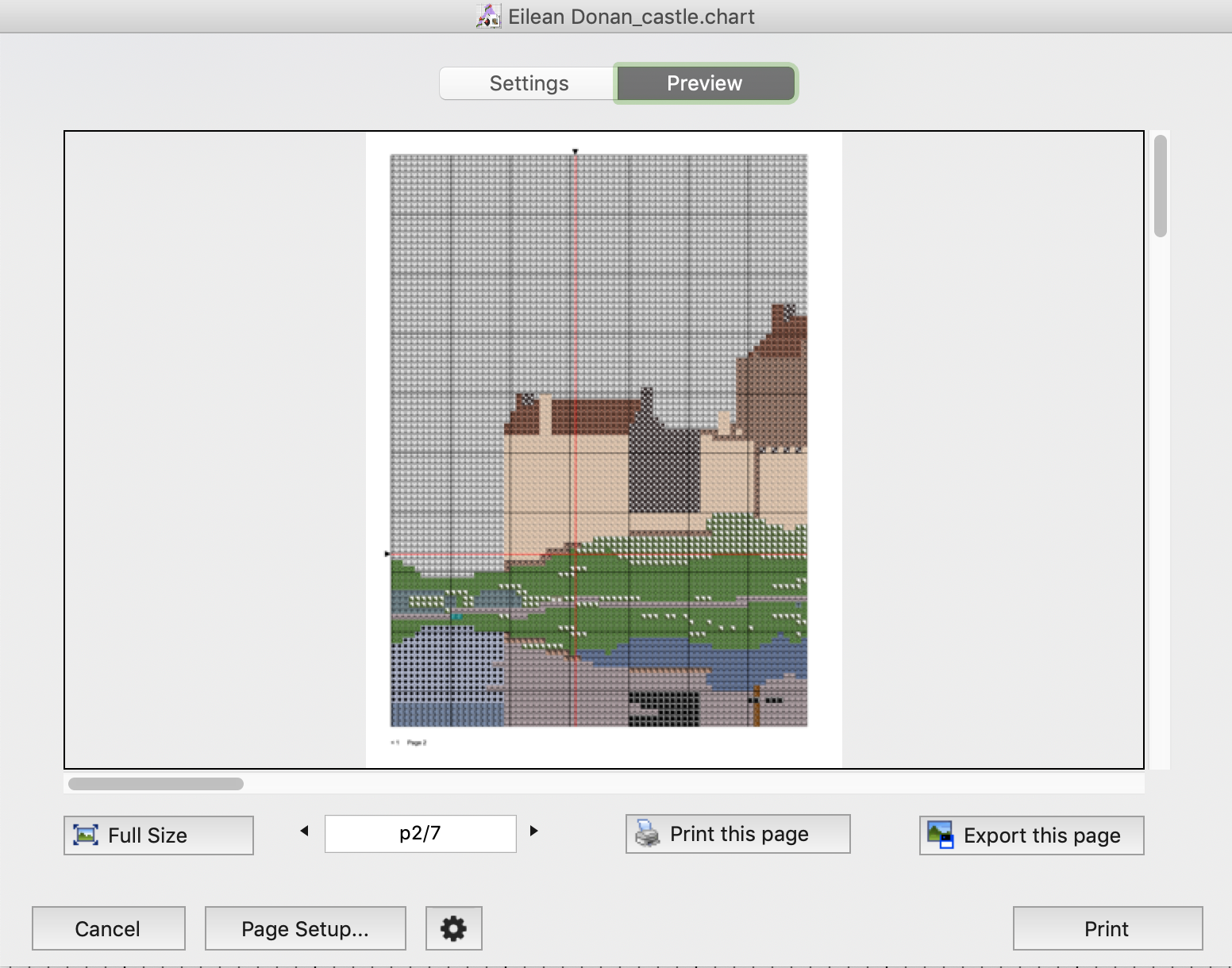
Set the order in which backstitches are drawn, so that specific lines can be 'on top'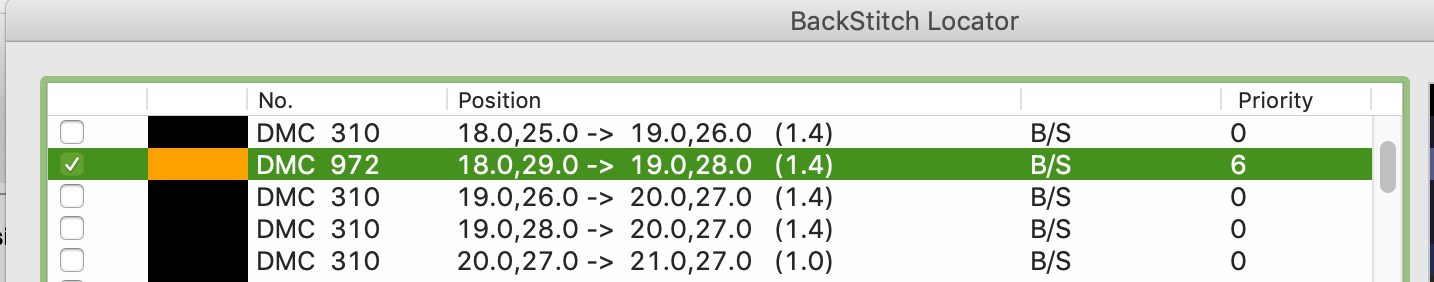
A new 'Preference' to set whether chart size is adjusted after inserting or deleting areas.
Option to nudge the 'centre lines' by adjusting x or y offsets when printing or PDF export
Rotate what is in the clipboard
- Rotate clipboard by 90degrees
- Flip clipboard horizontally
- Flip clipboard vertically
- Paste as new chart
Plus Bug Fixes and Tweaks:
Removing mirrored backstitch while mirrored, removes both stitches
When pasting, motif will try to match on threadnumber AND strands if there are more than one copy of a color
Framed view file name is a better match for the main chart
Recent files dates showing 1/1/1904 if there is no modifcation date on windows
Changing grid color on PDF export screen will change the preview
Changed the way that Saving from FramedView screen was done
Right click to delete knots and some beads was failing to erase
Centre lines when pasting now appear halfway through a square if the shape is an odd number of stitches.
Rotations were adding an extra aquare to the pasted item
(related) Pasting after rotating will not erase stitches outside the pasted area in Windows builds
Layers not displaying all half stitches.
Screen does not briefly blank when pasting a motif
Print 'preview' will redraw when chosen, so as to reflect changes to line colors or thickness.
File thumbnails now bigger and include backstitch
Layer thumbnails now more detailed where possible and include backstitch
Motif disappears faster if a paste operation is cancelled by pressing ESC
Drop down menus in the toolbar popup faster when selected.
When pasting, backstitches in motif are thickened so as to make those on the edges more visible
Import pictures could fail on machines where 'Pictures' had been relocated by the OS
App now tries to use AppData folder for TEMP files as newer Windows builds causing issue with 'real' Temp folder
Changed File Open statements to remove setting 'initial directory'. In newer Windows 10, this causes issues.
Removed 'Search Help' menu item as it was searching 2015 help files, not up to date ones.
French knots were drawing in wrong place if 2mm beads also existed
Saving PDF from the print dialog now uses normal file name, not a long path
Adding icons to saved chart file in Mac has been changed